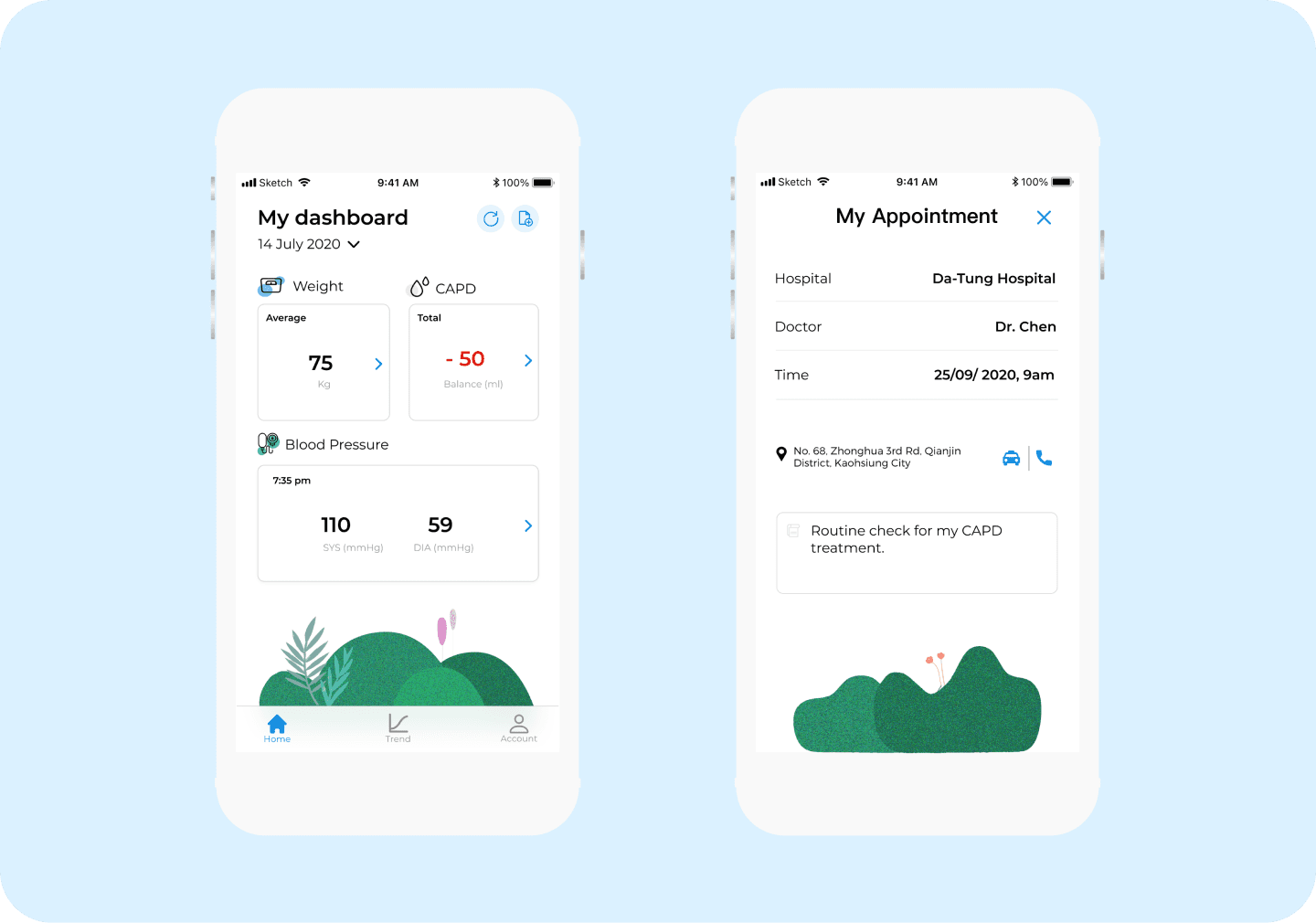#web
#startup
#AI
Simplifying the AI Resume Builder
The project enhanced user engagement and conversions by fixing usability issues in Jobscan's LinkedIn Optimization feature. I led user research, redesigned the website, and built a design system from scratch.
Product designer
3 months
1 PM, 3 developers
The problem
User research revealed challenges with LinkedIn optimization, such as poor instruction visibility, design system inconsistencies, and task completion inefficiencies. Confusing and difficult navigation was preventing users from becoming paying customers.
The solution
I simplified Jobscan's LinkedIn optimization feature and updated the interface, resulting in a 40% increase in signups and a 30% boost in conversions. Before getting into my design process, here's a direct comparison of the redesign.
So what is LinkedIn Optimization ?
Jobscan, an AI-driven resume service with over a million users, LinkedIn optimization tool is one of their products. This feature provides keyword and format suggestions to help users enhance their LinkedIn profiles, making them more visible to hiring managers and recruiters.
To understand user painpoints, I conducted these preliminary researches…
Some quotes from users…
Findings
Base on the previous research on user feedback online and guerrilla usability testing, here are the 3 problems I decided to focus on:
1
Not intuitive/ not efficient
Too many clicks and steps to complete the tasks.
The steps involve opening multiple windows and both downloading and uploading a file.
2
Poor discoverability
The page contains irrelevant information and is overloaded with content.
3
Poor readability
The font hierarchy is unclear, and there are inconsistencies in color and component design.
How Might We make LinkedIn profile optimization more intuitive to boost user satisfaction?
Solution: Reduce redundant 7 steps to 3 simple steps
Ideations for "Link the user's LinkedIn profile to Jobscan + Match it with the job description”
We tested 20 users across 5 wireframes and chose the third idea for its intuitive design, simplicity, and optimal text selection for AI scanning. It also received the highest user votes, leading us to implement it.
Design system
After reviewing the wireframe with the PM, I developed the high-fidelity UI and delivered the final Figma files to the developers, and built the design system from scratch. Choose Open Sans for its clean, legible design and web optimization, ideal for a web based resume builder where quick readability is crucial.
Design improvement
Prototype
Validate the new prototype
The clickable prototype was shared with seven of the same users who previously assisted with the guerrilla usability testing. The user testing showed that it was:
1
Intuitive/ efficient
Easy to understand the instruction to complete tasks (7/7)
Completed the tasks in 2 mins (7/7)
2
Discoverability
Easy to find the CTA button (6/7)
Easy to understand the information on the scan results page (7/7)
3
Readability
Improved Comprehension and better engagement(7/7)
Metric
After the launch, Jobscan monitored monthly KPIs for signup rate and subscriber conversion rate.
One month after the redesign, the signup rate increased by 41% and the conversion rate increased by 28%
Challenge
& reflection
The idea was first rejected by the PM at first; however, after convincing him with the user testing results and holding a meeting with the PM and developers to refine our goal, I was able to execute the ideas with the most user votes.
As a UX designer, I was able to help the team implement ideas that effectively addressed users' pain points through user testing and design iteration.
Although it was a small flow redesign, it makes a big impact on the company's business growth. ✨